Select post variant with a Code Override in Framer
This week I'm building a Framer x Outseta Patreon clone live on stream together with Damien, a designer I know from the Interwebz.
We'll design the site in Framer, use Outseta for authentication and protection of members-only content, and stitch it all together with Framer's Code Overrides.
The feature we tackled today was to show a different post-item variant based on the link to the post. We'll configure Outseta to protect all pages starting with "/posts/locked-" from unauthenticated visitors, so it makes sense to use the same mechanism for selecting the "locked" design of the post.
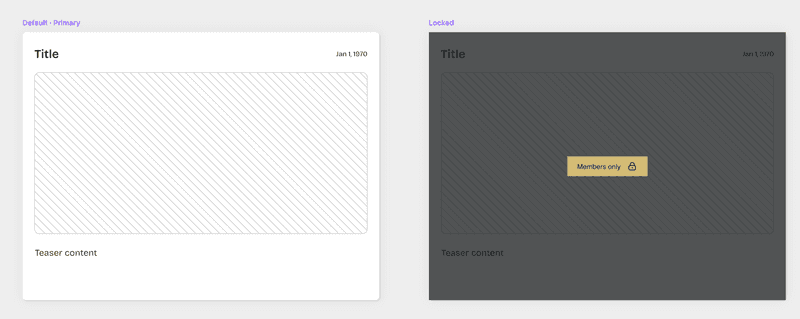
The Code Override
The Code Override checks if the link of the post starts with "/posts/locked-". If the link does, it selects the "locked" variant, and if not it selects the "primary" variant:
export function withCorrectVariant(Component): ComponentType {
return (props) => {
const { link } = props;
const variant = link.startsWith("/posts/locked-") ? "Locked" : "Primary";
return <Component {...props} variant={variant} />;
};
}That Code Override name is not my best work, please help me out by suggesting a better name!
Gotcha: the link property is the pathname sans domain to the, and it starts with a "/".
The Result
The items linking to pages starting with "/posts/locked-" now show the "locked" variant and the rest show the "primary" variant.
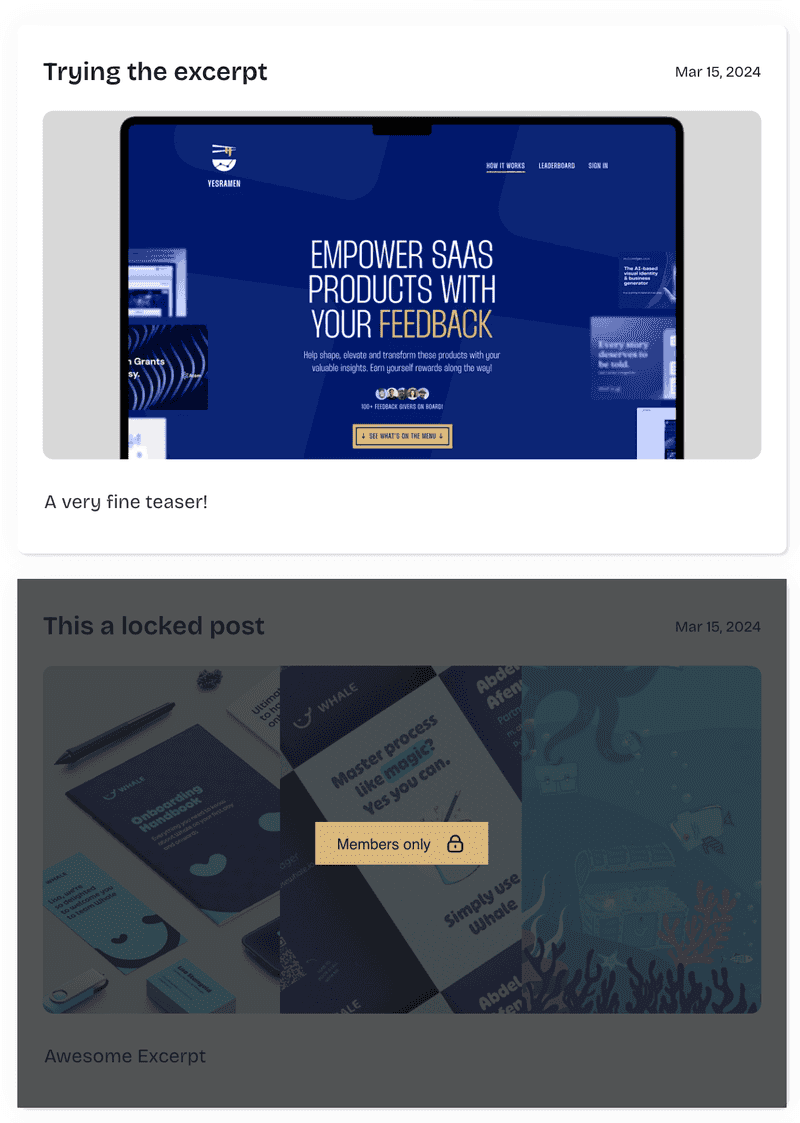
Extending Framer functionality with Code Overrides is such a superpower, especially if you are someone who can spell variant right on the first try...I cannot as becomes evident if you watch the full stream on YouTube.