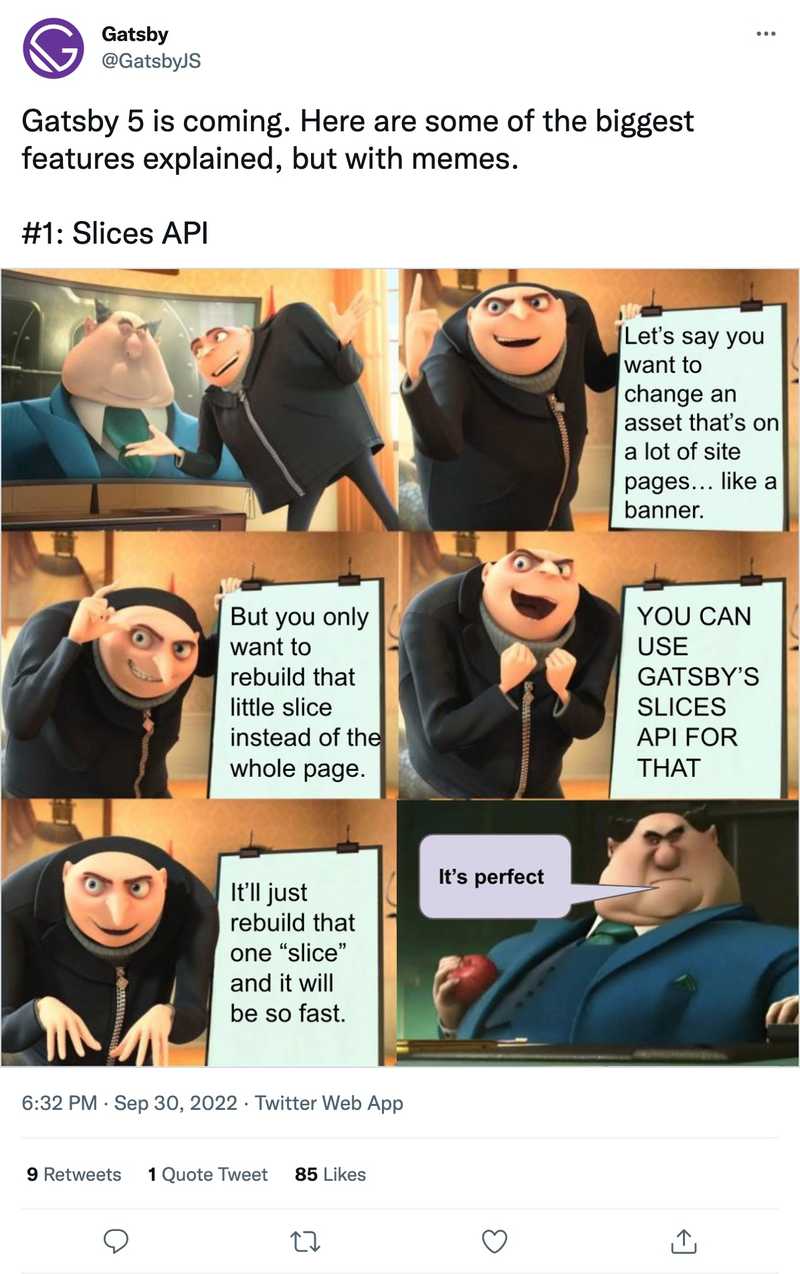Exploring the Gatsby Slices API with Josh from Gatsby
On Friday's unauthorized and rum-fueled treasure hunt, we got to play around with the still-not-public Slices alpha.
Josh Johnson from Gatsby, who works on Slices, joined us to talk pizza, slices, photography, and more. We also got to meet his dog Gilly.
The What?
Refactor the site header of queen.raae.codes into a Slice.
The Why?
Without Slices, every page rebuilds when the site header changes. With Slices, only the site header is rebuilt and stitched into place on every page, saving quite a lot of rebuilding time if you have complex pages.
The How
For Slices to work, you register a component as a Slice using createSlice in a similar way as creating pages manually using createPage.
To use a slice, you reach for the custom Gatsby Slice component and pass it the name of your slice using the alias prop.
Rumer has is that down the line, you'll pop them in a slices folder, similarly to the pages folder 🤫
The Code
// File: gatsby-node.js
exports.createPages = async (gatsbyUtils) => {
const { actions } = gatsbyUtils;
actions.createSlice({
id: `site-header`,
component: require.resolve(`./src/components/site-header.js`),
});
};// File: src/pages/index.js
import { Slice } from "gatsby";
export default function IndexPage() {
return (
<main>
<Slice alias="site-header" />
<!-- Rest of the page -->
</main>
);
}
All the best,
Queen Raae
PS: As mentioned, next week is the fall holiday - so no treasure hunt or emails coming your way.