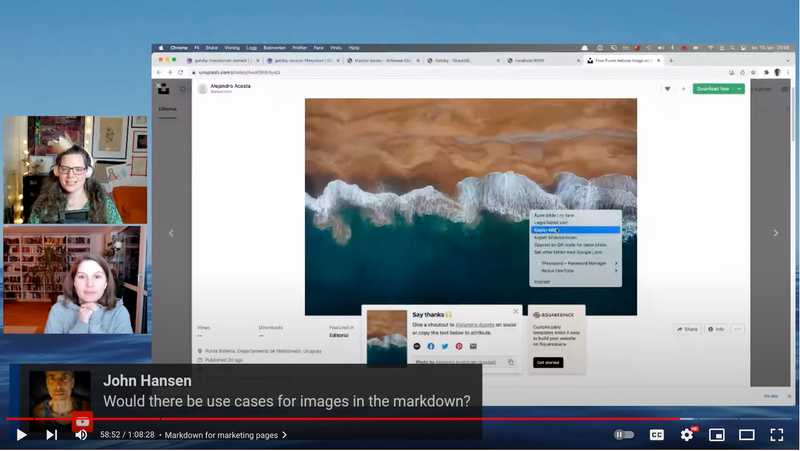Images in Markdown front matter with Gatsby
I showed you a neat little trick in Friday's email: referencing a markdown file from the front matter of another markdown file.
While live coding it on last week's unauthorized and rum-fueled treasure hunt, John asked an (as always) excellent question:
Would there be a use case for images in the markdown?
Yes absolutely.
Common use-cases would be page-specific open graph images, feature images for an article, or as in our case, an image per page section.
---
sections:
- title: About us
md: ./about.md
img:
file: ./founder.jpg
alt: Image of the founder holding a laptop
---To get "magical" access to the image referenced, make sure to add both gatsby-plugin-sharp and gatsby-transformer-sharp. These plugins will transform all image files sourced by the gatsby-source-filesystem into ImageSharp content nodes.
You'll find the referenced image under childImageSharp. The same way referenced markdown files are available as childMarkdownRemark.
query ExampleQuery {
markdownRemark {
frontmatter {
sections {
title
img {
file {
childImageSharp {
gatsbyImageData
}
}
alt
}
md {
childMarkdownRemark {
html
}
}
}
}
}
}
Do you know if references to other types of files work the same way?
Please let me know if you do!
All the best,
Queen Raae
PS: Today's Live Screencast got postponed. I had forgotten my mother's Alzheimer's appointment; luckily, she had not. There's a joke in there somewhere 🤪