Source app usage for social proof on a Gatsby website
On this week's unauthorized and rum-fueled treasure hunt in the sharky waters around the Gatsby we added we added usage stats to Prune your Follows.
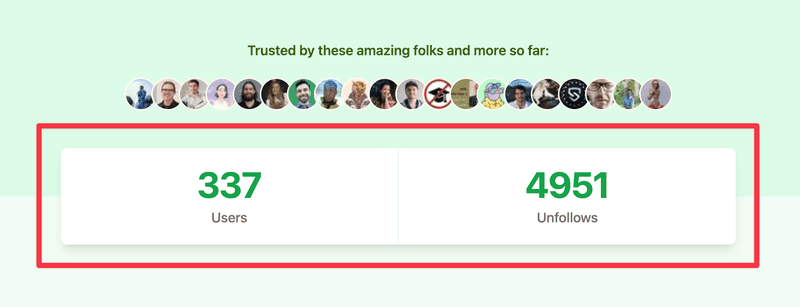
The Why
It's one way to show "social proof". Other ways are testimonials, reviews, the little avatars that are also present in the screenshot above, and more. Its purpose: Show potential users that it will be okay. Loads of people have already trusted us!
The How
1️⃣ We queried Xata, our serverless database, for aggregated data,
2️⃣ created a Gatsby data node to hold the information,
3️⃣ and used a static Gatsby query to get hold of the information in our component.
// File: /.gatsby-node.js
exports.sourceNodes = async (gatsbyUtils) => {
const { reporter, actions, createNodeId, createContentDigest } = gatsbyUtils;
const { createNode } = actions;
// 1️⃣ Query Xata
const result = await xata.db.accounts.aggregate({
unfollowsTotal: {
count: {
filter: {
//There is some older test data in there
unfollowed: { $ge: new Date("2022-11-03") },
},
},
},
usersTotal: {
uniqueCount: {
column: "followed_by",
},
},
});
const statsData = {
unfollowedCount: result.aggs.unfollowsTotal,
userCount: result.aggs.usersTotal,
};
// 2️⃣ Create Node
createNode({
id: createNodeId("statistics"),
...statsData,
internal: {
type: "Statistics",
contentDigest: createContentDigest(statsData),
},
});
};// File: ./src/domain/marketing/Stat.js
import React from "react";
import { useStaticQuery, graphql } from "gatsby";
export function Stats() {
// 3️⃣ Use in component
const data = useStaticQuery(graphql`
query {
statistics {
unfollowedCount
userCount
}
}
`);
return (
<section>
Users: {data.statistics.userCount}
Unfollows: {data.statistics.unfollowedCount}
</section>
);
}Check out the pull request for the complete example, including the tailwind design for the component.
All the best,
Queen Raae